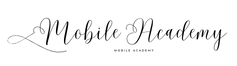import 'dart:math';
import 'package:flutter/material.dart';
class OpacityAnimation extends StatefulWidget {
const OpacityAnimation({Key? key}) : super(key: key);
@override
State<OpacityAnimation> createState() => _OpacityAnimationState();
}
class _OpacityAnimationState extends State<OpacityAnimation> {
double _opacity = 0.1;
final Random _random = Random();
@override
Widget build(BuildContext context) {
return Scaffold(
appBar: AppBar(),
body: Center(
child: Column(
children: [
const SizedBox(height: 50,),
AnimatedOpacity(
opacity: _opacity,
duration: const Duration(milliseconds: 800),
curve: Curves.linearToEaseOut,
child: const CircleAvatar(
radius: 50,
backgroundImage: AssetImage(
'assets/user1.jpg'
),
),
),
const SizedBox(height: 8,),
ElevatedButton(
onPressed: () {
setState(() {
_opacity = _random.nextDouble() * 0.9;
});
},
child: const Text('Click Me!'),
)
],
),
),
);
}
}